We spend so much time on our computers, downloading things, uploading things, watching videos, sending and receiving emails, that it is inevitable that our computers end up with a lot of things on there that we don't want or need and can slow us down.
At Powernet, our computers and our clients computers are maintained by automated cleaning tools, but there is a lot you can do for yourself, and for free.
We recommend downloading these tools while you're cleaning your computer and then removing them when you're finished, it is not recommended to keep these free tools on your computer. This keeps your computer free from 'bloatware' and also ensures you have the latest version of the tools every time you use them.
You could create a favorites folder in your browser and save the links there so each time you run computer maintenance you have all the download links in one place.
- Windows Disk Cleanup
- Windows Updates
- Stinger
Download Our Quick Reference Checklist
For Windows users, Disk Cleanup is already on your computer. Simple open the start menu, type disk cleanup and open the app. Select everything you want to remove (it's safe to select everything here), and click ok.
The Disk Cleanup tool will go through each of the selected areas and remove all the unnecessary files.
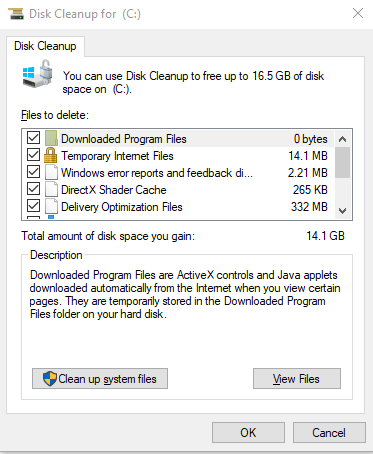
A basic but important step in keeping your computer running at optimal speed and safe. Open up the start menu and type 'Windows Update', then open the application. We recommend checking in here every week to make sure you have the latest updates installed at all times.
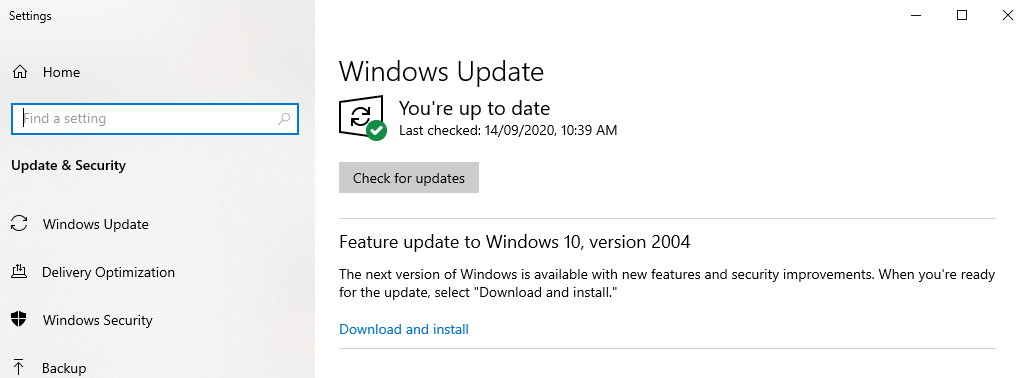
Stinger is a standalone utility used to detect and remove specific viruses. It’s not a substitute for a full antivirus, it is a specialised tool that helps when dealing with infected system. If you don't think you have an infection on your computer it is still worth running this tool as often, viruses go undetected.

If you are running maintenance on your computer and you use Office 365, you can use Barracuda's free email scanning tool to identify threats that might be hiding in your mailbox. Often malicious emails look legitimate, this tool will help you sniff out those crafty ones!
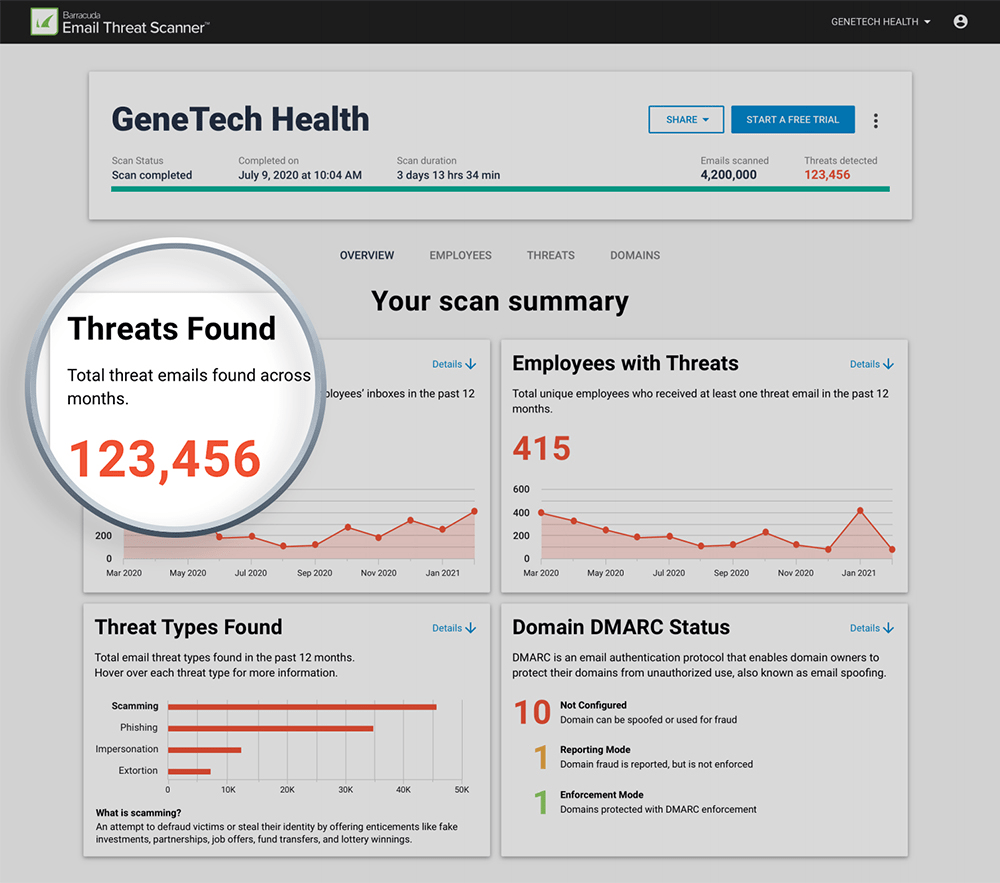
This malware scanner is one of the best free antimalware tools out there, just make sure you keep the software updated by checking the 'update' tab before each scan, this ensures it detects the latest malware strains for you. There is a free and paid version, start out with the free version, it should do the job for you.

SuperAntiSpyware is a great tool for keeping spyware tracking cookies in check. It does as the name suggests, removes spyware from your computer which can effect its speed. Tracking cookies collect different things but generally it is about tracking what you're doing online, and selling that data off, so removing them is an important step in maintaining your privacy online. The free version is good and will suffice for most jobs.

A key part of staying cyber safe is keeping your computer up to date with the latest software patches. This is because unpatched or outdated software often contains security vulnerabilities. When an update is released, it can give cyber criminals a map of where to attack unpatched computers. Patch My PC is another free tool that will help you identify which applications on your computer need updating.
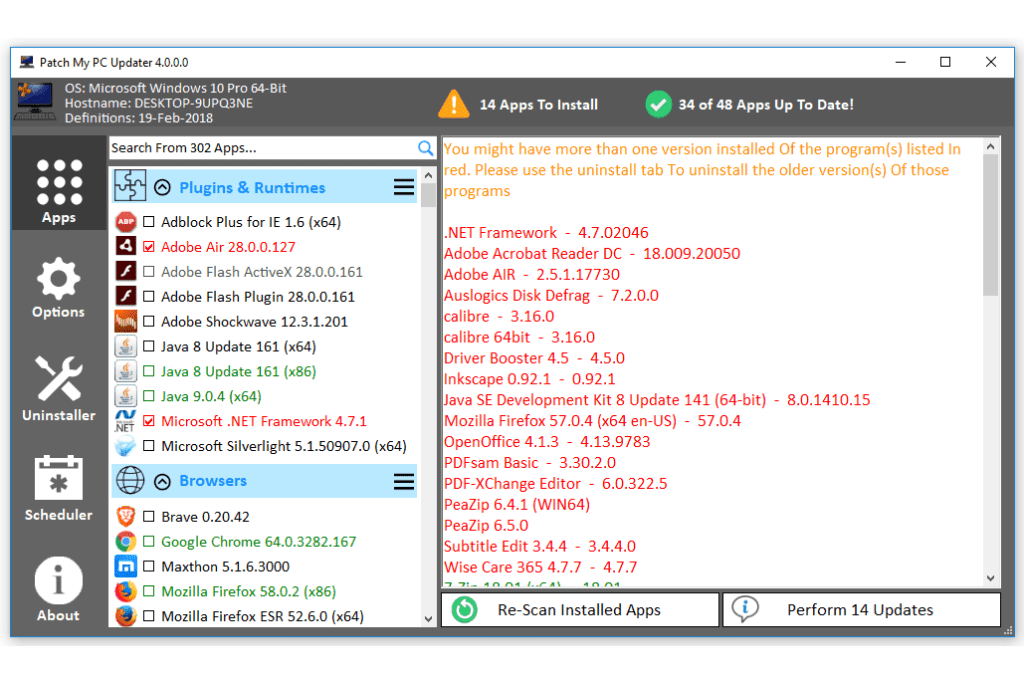
Microsoft's Safety Scanner tool doesn't replace a full anti virus application but it provides powerful malware detection and removal capabilities. A great tool to add to your belt while running computer maintenance and keeping your PC running fast.
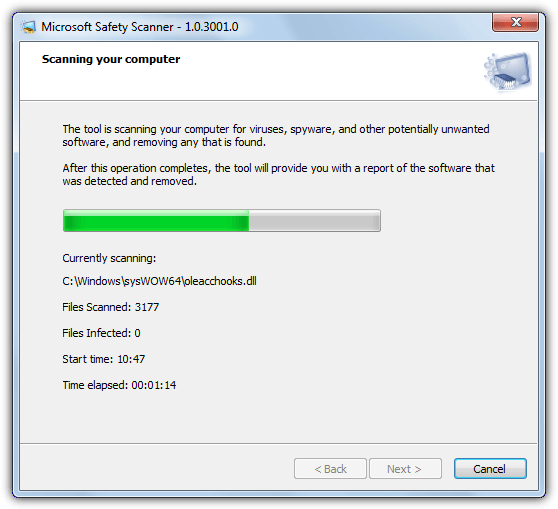
Sophos protects hundreds of thousands of businesses and is one of the leading companies providing protection against cyber criminals. Their Sophos Home product gives you access to their enterprise grade virus protection, at home.
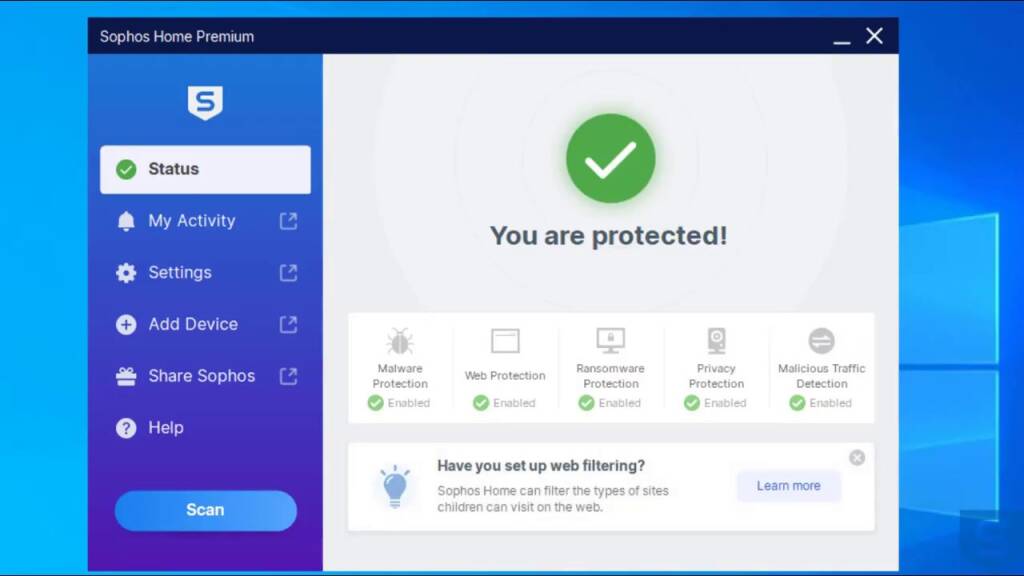
While these tools are great at what they do, can really improve your computer speed and help to keep you cyber safe, sometimes they can be confusing. If you would like help running maintenance on your, or automating the process using our Managed Endpoint Protection suite please reach out! We would love to help.
What is Microsoft Teams? Microsoft Teams is a valuable workplace tool, keeping employees connected and organised. It drives productivity and […]
Read moreStaying ahead of the technological curve in today’s fast paced landscape is essential. The concept of engaging a vCIO has […]
Read moreWho Are Play Ransomware? Play is a group of hackers that are responsible for extortion and ransomware attacks on government […]
Read more
























