In today's fast-paced digital landscape, businesses rely heavily on technology to streamline operations and enhance productivity. As a result, the demand for efficiency in day-to-day operations has skyrocketed. Microsoft has always been at the forefront of innovation, and their latest offering, Microsoft 365 Copilot, is set to revolutionize the way businesses manage their day-to-day operations. In this article, we will delve deep into the world of Microsoft 365 Copilot and explore its benefits, key features, and real-world applications.
Microsoft 365 Copilot offers a wide range of benefits for businesses of all sizes. One of the key advantages is its ability to create content within documents/emails/spreadsheets. You may no longer need to write forumlas in Excel, with its advanced AI capabilities, Copilot can analyze data in spreadsheets and respond to simple commands, generating complex formulas for you.
Another significant benefit of Microsoft 365 Copilot is its ability to optimise IT resources. By automating routine tasks, Copilot frees up IT professionals to focus on more strategic initiatives, driving innovation and growth. Additionally, Copilot's predictive analytics can help businesses make data-driven decisions, enabling them to allocate resources more efficiently.
At its core, Microsoft 365 Copilot is an AI-powered platform that leverages machine learning algorithms to provide intelligent assistance. It is integrated into Microsoft 365 and works alongside Microsoft 365 apps such as Word, Excel, Outlook, Teams, PowerPoint, PowerApps, PowerAutomate etc.
The latest feature Business Chat, works across your Microsoft 365 apps and data and acts as a virtual AI assistant that can respond to commands such as "tell my team how we updated the product strategy" and it will generate a status update based on the mornings meetings, emails and chat threads.
Microsoft 365 Copilot offers a comprehensive set of features designed to enhance productivity at work, some of which include:
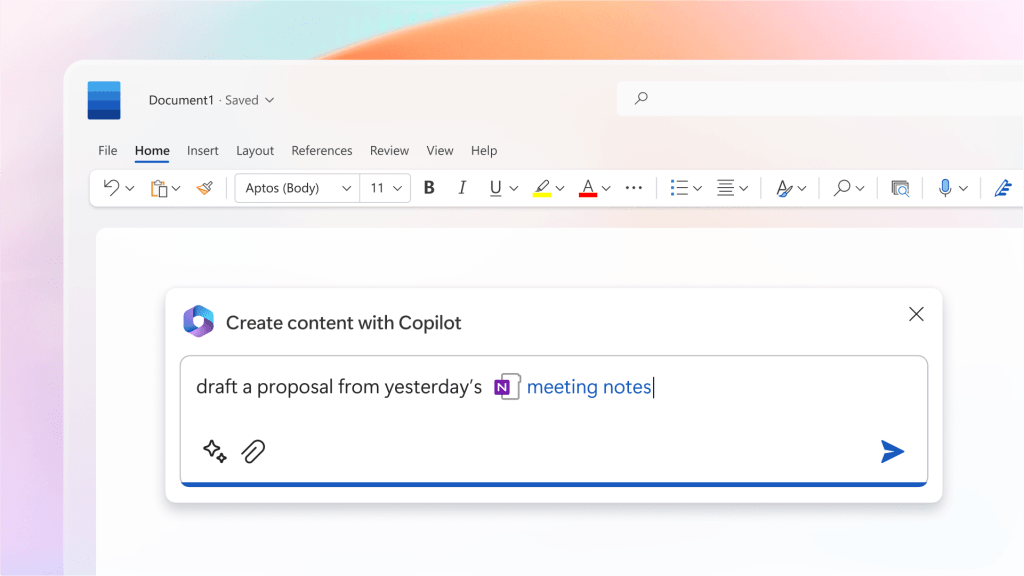
Microsoft Copilot has been released to a select number of clients in 'preview' mode but is not yet available for purchase. Microsoft has indicated it will be available 'in the coming months'. As a Microsoft Gold Partner, Powernet can help you assess whether Copilot is a good fit for your business, and help you to implement it.
While there are several AI platforms available in the market, Microsoft 365 Copilot stands out for its seamless integration with the Microsoft 365 ecosystem. As a result, businesses already using Microsoft products can leverage their existing infrastructure and tools to maximize the benefits of Copilot. This integration eliminates the need for additional training or complex integration processes, saving time and resources.
In addition, utilising an application within the Microsoft 365 stack means you are utilising a platform that is secured through Microsoft and may be covered by your existing cybersecurity protocals.
In conclusion, Microsoft 365 Copilot is a powerful AI platform that can revolutionize the way businesses run their day to day operations. With its intelligent automation, and advanced analytics capabilities, Copilot offers a wide range of benefits for businesses of all sizes. Whether you are a small business looking to streamline processes, or a large enterprise in need of comprehensive AI assistance, Copilot has the tools and features to meet your needs.
What is Microsoft Teams? Microsoft Teams is a valuable workplace tool, keeping employees connected and organised. It drives productivity and […]
Read moreStaying ahead of the technological curve in today’s fast paced landscape is essential. The concept of engaging a vCIO has […]
Read moreWho Are Play Ransomware? Play is a group of hackers that are responsible for extortion and ransomware attacks on government […]
Read more

























4 Gipps St, Collingwood VIC
+61399276000
U18, 23-31 Bowden Street, Alexandria NSW
+612821428855
Unit 1, Building 6, 2404 Logan Rd,
Eight Mile Plains QLD
+61731371313